Office of Research & Development |
 |
NOTE: VA users may access more detailed information concerning agreement templates and TTP policies through the VA intranet. See Instructions for accessing the VA intranet.
 Search for VA technologies in the TechLink database and receive no-cost licensing assistance.
Search for VA technologies in the TechLink database and receive no-cost licensing assistance.
The mission of the VA Technology Transfer Program (TTP) is to facilitate the commercialization of VA inventions to benefit Veterans and the American public. (See also: 15 U.S.C. § 3710 – Utilization of Federal Technology, TTP FY 22 Strategic Plan)
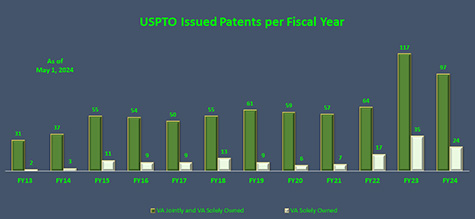
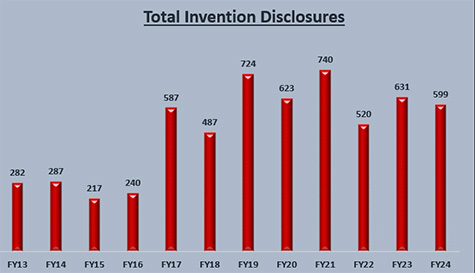
Mailing Address:
U.S. Department of Veteran Affairs
Technology Transfer Program (14RDTT)
810 Vermont Ave, N.W.
Washington, D.C. 20420
Questions related to VA Technology Transfer Program Knowledge Management System (KMS): vattpsophia@va.gov
Questions related to the Invention Disclosures (ID) process or Inventor Certifications (IC): vattid@va.gov
Questions related to CRADA issues or submission of annual reporting requirements: vhacottc@va.gov. A Cooperative Research and Development Agreement (known as a CRADA) is an agreement between a government agency and a private company or university to work together on research and development.
Questions related to either patent or royalty: vatechtp@va.gov
To locate a specific TTP team member, view contacts page.
NOTE: CRADA templates and some policy documents are available on the VA intranet only. If you have intranet access, copy and paste this URL into your browser:
vaww.research.va.gov/programs/tech_transfer/
Specialty Team Advising Research (STAR) is a legal team dedicated to research issues. This resource is available on https://dvagov.sharepoint.com/sites/OGC-Client/law/research/SitePages/Home.aspx (VA network access only).
05/22/25 Dr. John Kaplan on the Wreaths Across America Radio Morning Show
05/12/25 Ms. Renee Shaw Awarded Master of Public Health from Emory University
05/08/25 Ms. Patricia Cullum Selected as Elizabeth Dole Foundation Fellow Representing New Hampshire
04/08/25 Innovation in Magnetic Resonance Imaging Licensed to Luminaire
03/17/25 FLC Labs in Action: TrackMate Keeps Hospitals Cleaner and Patients Safer

Video overview of technology transfer by the Federal Laboratory Consortium
VA Technology Transfer Directive: VHA 1200.18 - provides guidance and instruction regarding intellectual property (inventions) and the transfer of new scientific discoveries to benefit the public good (technology transfer).
VA Technology Transfer Program Briefing
VA Employees and Tech Transfer Requirements
VA Technology Transfer Program Training - is mandatory training in the TMS designed to educate you about technology transfer policy and specific information about technology transfer at the VA, who is required to report inventions, and how to submit an online Invention Disclosure package.